Effective Remote Work with Kids Tips: Balancing Productivity and Parenting
Creating a Flexible Schedule to Boost Focus and Family Time
Working remotely while caring for children can feel like juggling flaming torches. To manage remote work with kids tips effectively, the first step is designing a flexible daily routine. This doesn’t mean rigid time blocks but rather adaptable windows that fit both your workflow and your family’s needs.
Consider mapping out your tasks in order of priority and estimating how much uninterrupted time each requires. Then, align these with your children’s natural rhythms—naptimes, quiet play, or independent activities can be golden hours for deep focus. Visual schedules or charts can help your children understand what to expect, reducing their interruptions.
Setting Up a Dedicated Workspace with Child-Friendly Zones
One crucial strategy in managing remote work with kids is establishing distinct zones: a work area for you and a safe play or activity space for them nearby. This physical boundary sends a clear signal to both your brain and your children about when you are “on the clock.”
Make your workspace comfortable and stocked with essentials, while also offering your kids engaging materials to keep themselves busy without constant supervision. Items like puzzles, coloring books, or educational apps can hold their attention, giving you pockets of productivity.
Leveraging Technology and Tools for Efficiency
Technology can be a game-changer when juggling work and parenting. Use communication platforms, task managers, and calendar apps to stay organized and maintain team connectivity. Set notifications carefully to avoid constant distractions while ensuring you don’t miss important meetings or deadlines.
For your kids, digital timers or visual countdowns can help manage screen time and transitions between activities. Apps for storytelling, educational games, or virtual playdates can provide enrichment when you need to focus.
Communicating Boundaries and Expectations
Clear communication is a cornerstone of successful remote work with kids. Explain your work needs at a level appropriate to their age so they understand when you are busy and when you are available. Consistency in these messages helps children adjust and respect their parents’ work time.
Additionally, if you live with a partner or other caregivers, coordinate shifts or “coverage” periods to share parenting duties, allowing uninterrupted work intervals. When children see that everyone respects these boundaries, the household runs more smoothly.
Building in Breaks and Quality Interaction Moments
Avoid the trap of trying to multitask parenting and work non-stop. Instead, build regular breaks into your schedule specifically for engaging with your children. This approach refreshes you mentally and emotionally, reducing stress and improving your focus once you return to work.
Simple activities like reading together, a quick outdoor walk, or a snack time chat strengthen connections and remind kids they are valued, which often leads to better cooperation during work periods.
Sample Daily Schedule for Remote Work with Kids
| Time | Parent’s Activity | Kids’ Activity |
|---|---|---|
| 7:00 AM – 8:00 AM | Morning routine & light planning | Breakfast and free play |
| 8:00 AM – 10:00 AM | Focused work period (deep tasks) | Independent play / educational activities |
| 10:00 AM – 10:30 AM | Break and interaction time | Snack and story time |
| 10:30 AM – 12:00 PM | Meeting and collaboration | Quiet time or screen time |
| 12:00 PM – 1:00 PM | Lunch and family time | Lunch and play |
| 1:00 PM – 3:00 PM | Work on less demanding tasks | Nap or quiet activities |
| 3:00 PM – 4:00 PM | Break / family engagement | Outdoor play |
| 4:00 PM – 5:30 PM | Wrap-up work and email checking | Creative time / supervised play |
Embracing Flexibility and Forgiving Yourself
No strategy is perfect. Remote work with kids means unexpected challenges will arise. The key is to stay flexible and compassionate with yourself. Celebrate small victories and adjust routines as your children’s needs and work demands evolve.
By modeling adaptability, you also teach your kids resilience. With consistent effort, you’ll find a rhythm that balances productivity with nurturing family moments, ultimately thriving both as a professional and a parent.
Creating a Kid-Friendly Workspace to Enhance Focus and Minimize Distractions
Working from home with kids can be a juggling act – managing your tasks while keeping little ones entertained is challenging, but setting up a workspace designed specifically for children can make a world of difference. When kids have their own designated area that feels engaging yet contained, it boosts everyone’s ability to focus and cuts down on distractions. Here’s how to create a kid-friendly workspace that helps enhance focus, making remote work with kids tips a practical reality rather than just a wish.
Pick the Perfect Spot
Location matters more than you might think. Ideally, choose a space where the child can have visual access to you but won’t interrupt your work constantly. Corners in the living room or a section of your home office that can be separated by a room divider work well.
If space is tight, a small area close enough for you to keep an eye on them yet distant enough for you to focus can be arranged with simple furniture placement. The goal is a mini “workspace” that signals to kids that this is their zone for playing or learning.
Design with Comfort and Functionality
Your child’s workspace should balance comfort and utility. Ergonomic chairs and tables sized correctly promote good posture and reduce restlessness, which makes it easier for kids to stay engaged with their activities.
Consider including these elements:
- Adjustable seating: Children grow quickly, so a chair or stool that can be adjusted for height is excellent.
- Storage options: Open bins, cubbies, or shelves help keep toys, books, and supplies organized and within easy reach.
- Bright colors: Use soft and cheerful hues, but avoid overly bright or neon tones that can be too stimulating.
- Good lighting: Natural light serves best, but a desk lamp with adjustable brightness helps for cloudy days or late afternoons.
Engagement Through Activity Zones
Children thrive in environments that are varied but structured. Design your kid’s area with different activity zones to keep their interest. These can include:
- Creative corner: Stock with coloring books, crayons, and crafts.
- Reading nook: A cozy spot with pillows and a small bookshelf encourages quiet reading time.
- Puzzle or game space: A flat surface for puzzles or board games can keep them happily occupied.
Rotating toys and materials every week helps sustain novelty without cluttering the space too much. This approach supports independent play, giving you critical focus time.
Minimize Noise and Visual Distractions
Noise can drastically impact your concentration when working remotely. To tackle this:
- Use headphones with white noise or soft music for yourself to block out background sounds.
- Consider a curtain or room divider to visually separate your workspace from your child’s area.
- Place soft rugs or mats to reduce footstep noise and create a quieter environment.
Limiting screen time in the kid-friendly zone and favoring tactile, hands-on toys also reduces loud noises, helping everyone stay calmer.
Set Clear Expectations and Routines
Even the best-designed workspace needs clear boundaries to function well. Explain to your child that the workspace is their “work zone” while also sharing your “work zone.” Use simple language and visual cues like timers or “busy/available” signs to help them understand when you need quiet time.
Establishing daily routines that include both work periods and breaks for activities with you or independently strengthens focus during remote work hours.
Sample Weekly Kid-Friendly Workspace Setup Plan
| Day | Primary Activities | Items to Rotate | Focus Tips |
|---|---|---|---|
| Monday | Art & Craft Corner | New coloring sheets, washable markers | Keep the area tidy before work starts |
| Tuesday | Puzzle & Logic Games | Age-appropriate puzzles, building blocks | Encourage quiet play during work calls |
| Wednesday | Reading Nook | New library books, picture books | Set timers for reading periods |
| Thursday | Independent Play | Interactive toys, sensory bins | Schedule short play breaks together |
| Friday | Creative Play & Organization | Rearranging storage, crafting basics | Involve child in workspace cleanup |
Use Technology Smartly
While limiting screen time is ideal, some educational apps or videos can be handy tools when used judiciously. Choose age-appropriate content and set strict time limits to avoid overuse. Tech can be part of a balanced workspace toolkit, but it should never replace hands-on, imaginative play, which engages children more deeply and quietly.
Remote work with kids tips that focus on a well-rounded workspace will help your child feel independent and your workday to go smoother. This separation encourages both you and your kids to respect each other’s time and space, creating an atmosphere where productivity and childhood curiosity coexist with less stress.
Conclusion
Finding a balance between remote work and parenting may feel like juggling flaming torches, but with the right strategies, you can create a productive environment that respects both your professional goals and your children’s needs. Implementing effective remote work with kids tips—such as setting clear routines, carving out dedicated work times, and communicating expectations—helps you stay focused while remaining present for your children. Equally important is designing a kid-friendly workspace. A thoughtfully arranged area tailored to minimize distractions gives you a quiet zone to concentrate and offers your kids a safe, engaging space nearby.
By blending these approaches, you build a rhythm that allows you to get stuff done without sacrificing quality time with your kids. Remember, this “work in progress” is not about perfection but progress—small adjustments and flexibility will lead to a smoother, more manageable remote working experience. When you take the time to create a supportive setup for both you and your children, productivity and parenting no longer have to compete. Instead, they complement each other, making your workdays not just productive but also fulfilling and family-friendly. Keep experimenting with what works best for your unique situation, and you’ll soon find a workflow that fits your life seamlessly.
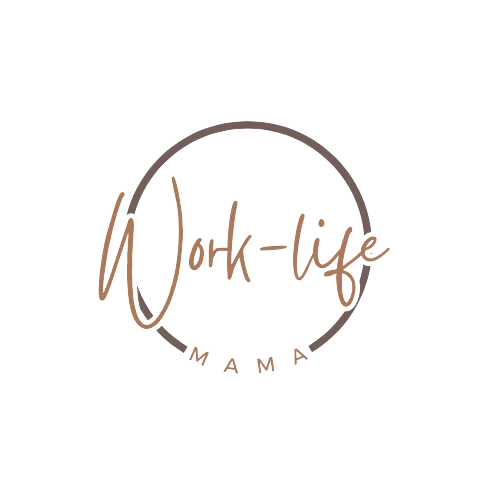

Leave a Reply